Ofrecemos servicios audiovisuales Low Cost a medida para cada proyecto y presupuesto.
Realizamos vídeos de máxima calidad para PYMES y Start-ups.
Si eres una productora, una agencia de publicidad o una agencia de medios, convertiremos tu proyecto o guión
en un producto de máxima calidad y sin contratiempos, independientemente del presupuesto.
Si eres un emprendedor, descubre cómo nuestros productos de Video Marketing pueden posicionar tu PYME o Start-up.